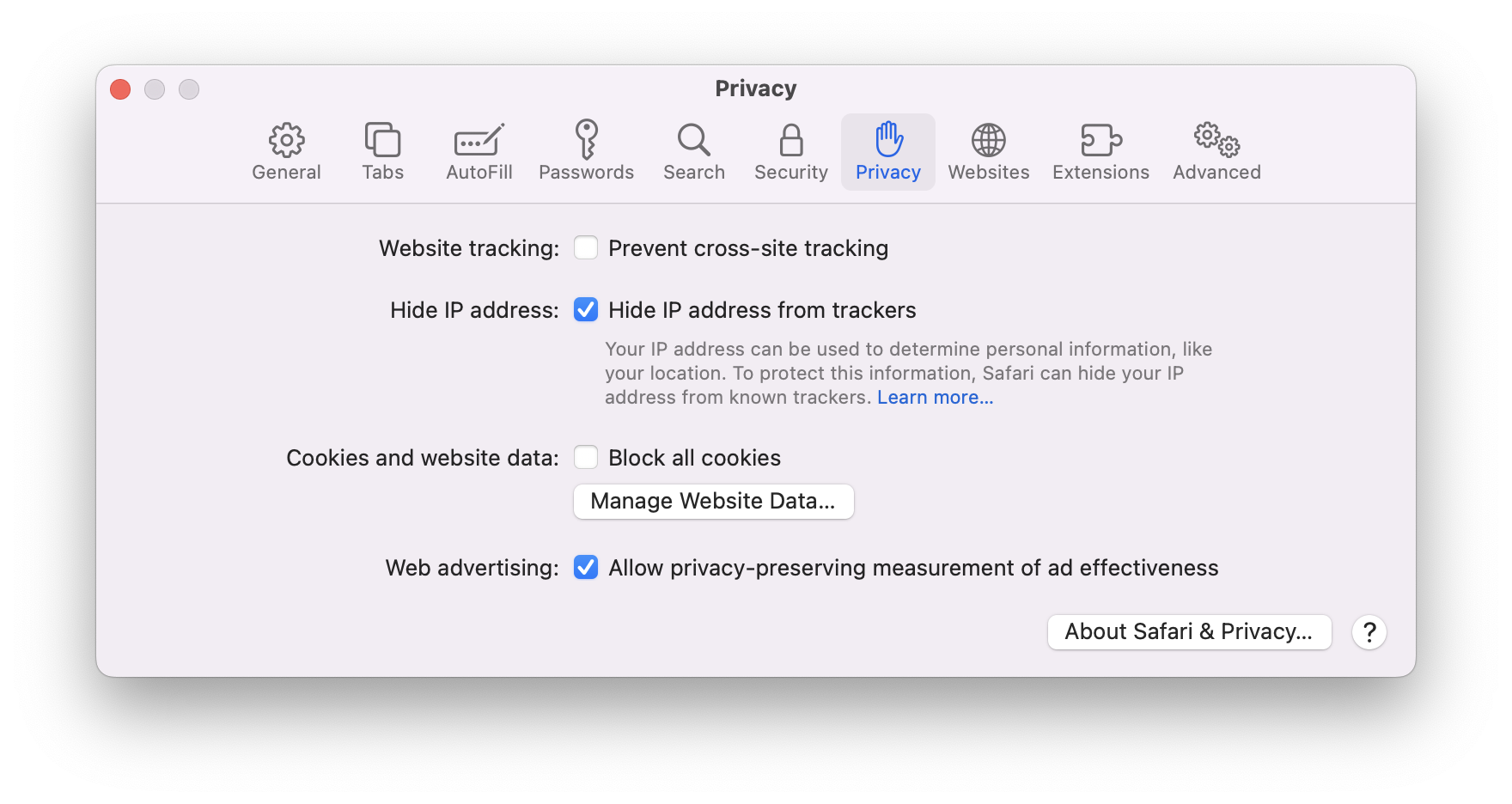
To access the Pedigree Registry go to https://www.abtc.org and select Pedigree Registry option from the Resources menu.
You must have cookies enabled to use the registry. All information in the cookies is encrypted and is not shared with anyone. If you use Safari as you web browser you must uncheck the Prevent Cross-site tracking and Block all cookies options. These options can be found on the Privacy tab of the Safari Preferences window. (Select Safari > Preferences to access the Preferences window.)
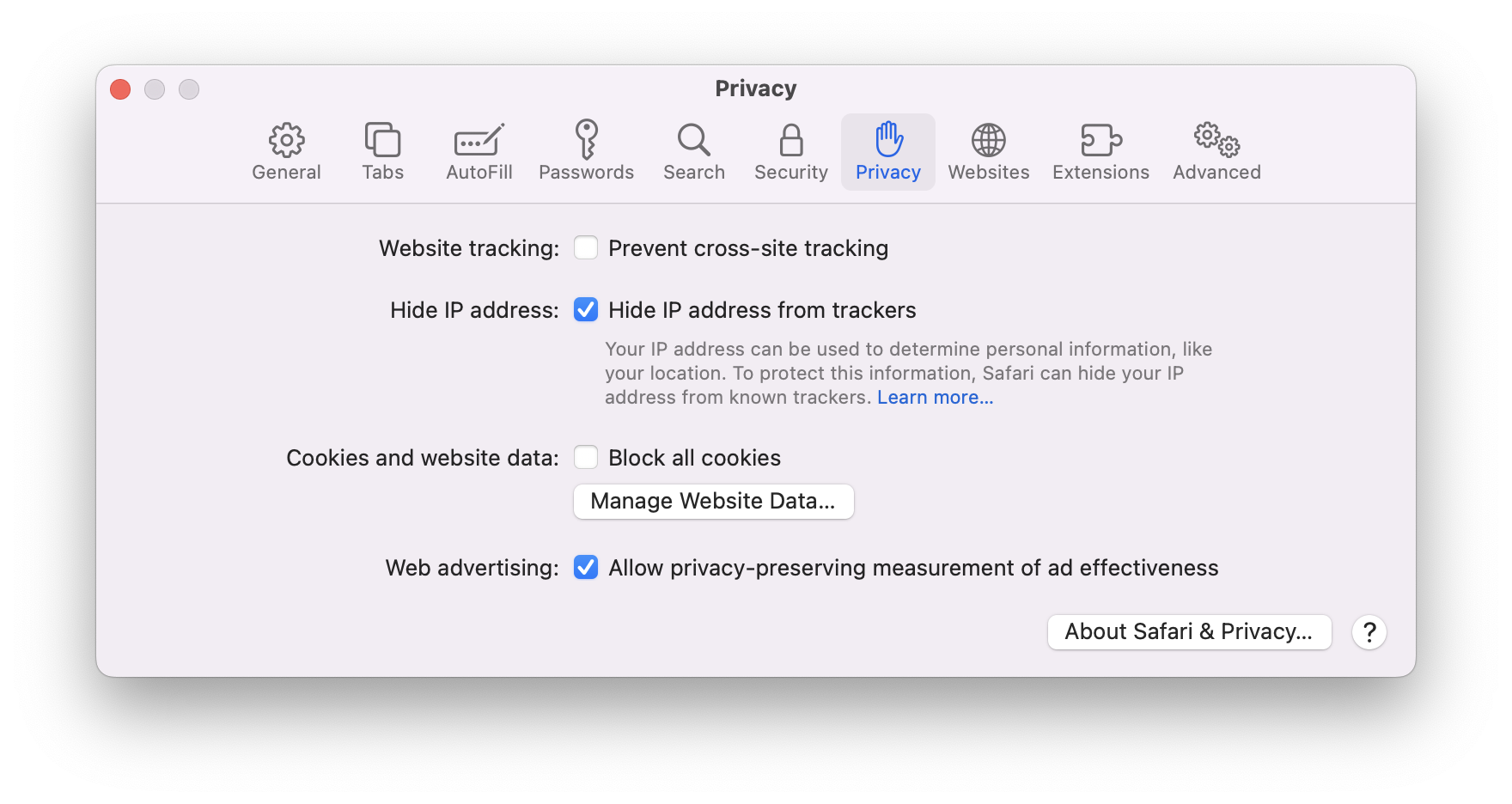
The ABTC Pedigree Registry allows anyone to generate a pedigree or a trial pedigree. A pedigree is for a single dog while a trial pedigree is for the offspring of a sire and a dam.
ABTC members with a Pedigree Registry account can also lookup dogs and submit requests to update information about dogs they own or have bred.
To create an account, select the Create Account option on the Pedigree Registry page and submit the required account information. Note that the name and email address that you provide when you create your account must be the same as the name and email address listed in your ABTC membership profile.
After submitting your account information your will be prompted to activate your account by entering a 6-digit authorization code sent via email fromno-reply@abtc.org. If you do not see this email in your inbox shortly after submitting your account information check your junk or spam folders.
After activating your account you will be prompted to login. After a successful login you will see the additional Lookup A Dog menu option listed on the Pedigree Registry page. If your name is listed as an owner or a breeder of a dog you will be able to submit requests to update the dog.
Requested updates will not be visible to anyone other than you until they are approved by the ABTC Pedigree Registry Administrator. Note in some cases, requests may be declined. You will receive an email from no-reply@abtc.org when a request is approved or declined.